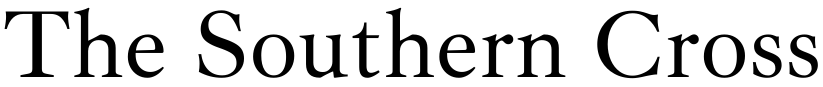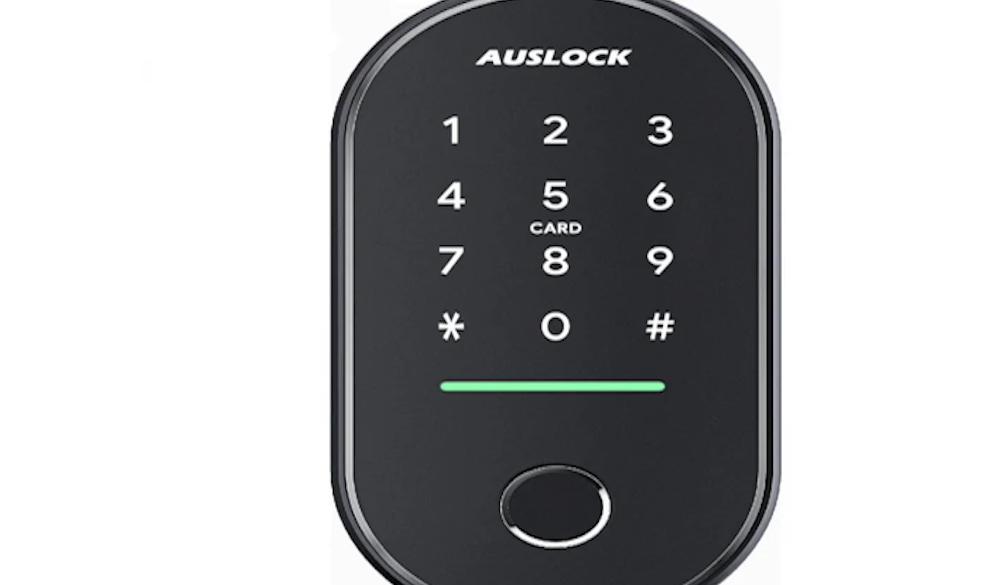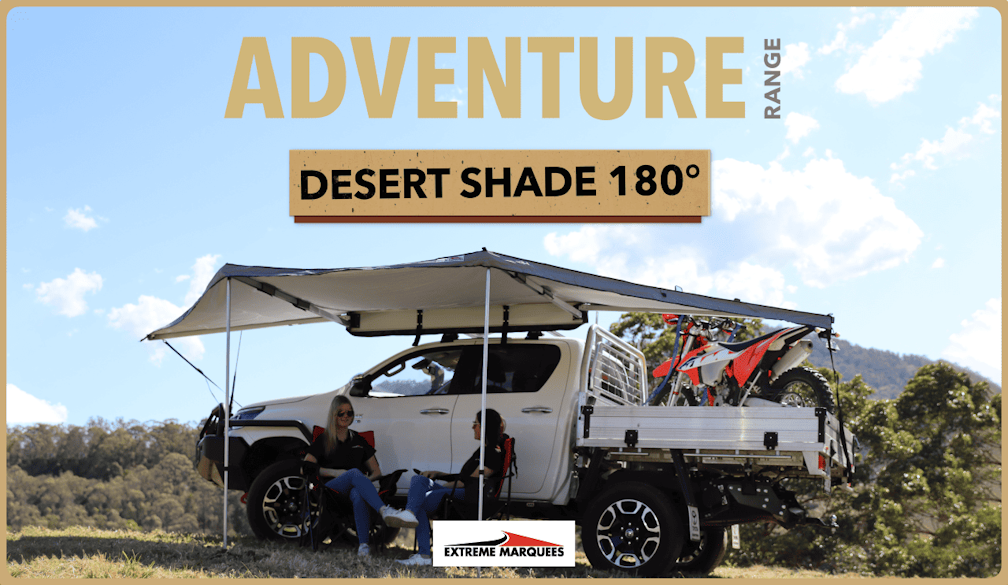Need to repair your Apple products? - Read this
- Written by NewsServices.com

Is your apple product like an iPhone or MacBook not working or having glitches that bother you? You should bring them to the nearest Apple service store right away. But wait! There are things you need to remember and things you need to take note of before making your way there.
Here are the things you need to know before getting your apple products repaired:
Look For a Quick Fix Online
Before anything else, you need to assess your Apple product by yourself. Make sure that the regular tinkering will not fix your gadget before going to get it fixed. Look for a quick fix online when the solution only needs restarting your phone or buying a new charger cable in some cases.
Check Your Warranty
If even after multiple times of doing the fixing by yourself, you now need to go to the store but first, check whether you have your warranty with you. This is a way to save money, especially when your Apple product needs repair within the warranty period of 1 year or sometimes more than that.
Write Down Your Concern
To make the explanation with the service personnel at the store easier, you need to ensure that you know what you want. At home, you can write down the concern you have. Then, when you forget one or some when you’re already at the store, you can whip out the notes you wrote and give the same to them.
Look For a Legitimate Service Store
Apple products need specific chips and materials to make them perfectly work. This being said, you need to make sure that you will only go to an Apple store or authorized service store to get your gadgets repaired. If you are looking for iPhone repair in Geelong, there are a lot of amazing technicians in the city, like BuzzTech - Geelong, located at 404 Latrobe Terrace, Newtown VIC 3220, (03) 5292 1921.
Choose an Appointment Date
You can’t just barge into the store and get your Apple products repaired in an instant. Book an appointment date to make sure that your concern will be addressed by the professionals in the service shop.
Backup Your Data
If you feel like your phone will be reformatted or replaced, back up your phone before going there. This is to make sure that you have all your pictures, files, and even music stored in your iCloud and kept safe there. There are a lot of tutorials you can find on YouTube if you don’t know how to do it.
Collect Your Log-in Details
Last but not least, collect your log-in details. Get a notebook and write down your usernames and passwords before handing out your Apple products like an iPhone or iPad. Your whole phone will be erased and the notes therein will be wiped unless backed up.